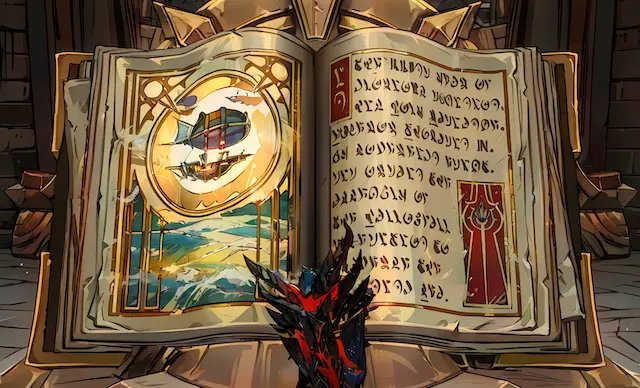
Wiki
Welcome to the Murlok Wiki. Explore our ever-growing collection of resources on all things World of Warcraft. Check out the latest articles below, and remember—knowledge is power!

Cyrce’s Circlet
Table Of Contents
You can use the search bar below to quickly find what you're looking for or browse the table of contents to explore specific articles related to World of Warcraft.
Overview
The Murlok.io Wiki is here to:
- Provide an open platform for articles on whatever aspects of World of Warcraft come to mind.
- Go beyond class guides and rankings, covering everything from game history and lore to game theory.
How to Contribute
We welcome contributions from the community! To contribute:
- Fork this repository.
-
Edit or add
.mdfiles into thesrcfolder with new content or updates. - Submit a pull request with a brief description of your changes.
All contributions are reviewed to ensure they align with Murlok.io’s standards for clarity and accuracy.
Article Format
All articles in this wiki are written in Markdown (.md) format . Markdown makes it easy to format text, add headers, lists, links, images, and more, ensuring a clean and readable structure for each article.
Heading
# H1
## H2
### H3
Link
[title](https://www.example.com)
Image

Unordered List
- First item
- Second item
- Third item
Ordered List
1. First item
2. Second item
3. Third item
Table
| Title 1 | Title 2 |
| ------- | ------- |
| Lorem | Ipsum |
| Lorem | Ipsum |
Blockquote
> blockquote
Code
`code`
Fenced Code Block
```json
{
"firstName": "Varian",
"lastName": "Wrynn"
}
```
Bold
**bold text**
Italic
_italicized text_
Customize Image Banner
To add an image banner at the top of an article:
-
Place the image immediately above the main title (
# Title), and it will automatically be used as the banner image on Murlok.io. -
Alternatively, you can specify the banner image by adding a comment line at the top of the
.mdfile with thewiki:imageprefix:
<!-- wiki:image https://example.com/banner.webp -->
# Main Title
Customize Page Metadata
You can customize the metadata for each article by including a special comment at the top of the Markdown file. This helps optimize SEO and improve how the article appears on Murlok.io and in search results.
Add metadata using the following syntax, for example:
<!-- wiki:KEY VALUE -->
Here is a list of available metadata:
| Key | Description |
|---|---|
| description | The article description. |
| image | The image used as a page banner and in open graph tags for social media sharing. (Can also be set by simply placing an image above the title) |
| icon | The icon displayed in Murlok.io’s Wiki Table of Contents . |
Example metadata at the top of an article:
<!-- wiki:description This article covers the basics of Warcraft lore. -->
<!-- wiki:image https://example.com/banner.jpg -->
<!-- wiki:icon https://example.com/icon.png -->
# Main Title
Viewing Wiki Content
Content is automatically synced to Murlok.io website, where it’s displayed in a clean, optimized format. Each article includes navigation aids, fragment links, and other features to enhance readability and accessibility.
Contact
Questions or suggestions? Reach out via Murlok.io’s Discord .
Thank you for helping us build a comprehensive World of Warcraft resource. Happy exploring!
 Cyrce’s Circlet
Cyrce’s Circlet
